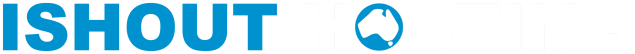Configuring Your Email Client for Optimal Communication
The specific email settings will depend on the email service you are using. However, here are the general settings that are required for setting up email on most email clients:
Login to Cpanel
-
Log in to your iShout Hosting account: Go to the iShout Hosting website and log in to your account. Once you're logged in, you should be able to access the account management area.
-
Locate the services management section: Once you're in the account management area, you'll want to locate the section that deals with managing your service(s). This section is called Services.
-
Find the option to manage your services: Once you've located the Services section, click Manage. You'll want to find the option to view your domain information. This option is called Log in to cPanel.
-
Viewing email setting information: Once you've found the Log in to cPanel section, you'll be able to view the email settings that Outlook requires to be used. Be sure to double-check your information before each set of steps.
Setting up in Outlook.
-
Incoming Mail Server: The incoming mail server is typically the same as your domain name, for example, mail.yourdomain.com
-
Outgoing Mail Server: The outgoing mail server is typically the same as your incoming mail server or mail.yourdomain.com
-
Incoming Mail Server Port: The default incoming mail server port is typically 143 or 993 for IMAP, 110 or 995 for POP3
-
Outgoing Mail Server Port: The default outgoing mail server port is typically 587 or 465
-
Incoming Mail Server Protocol: The default incoming mail server protocol is typically IMAP or POP3
-
Outgoing Mail Server Protocol: The default outgoing mail server protocol is typically SMTP
-
Incoming Mail Server Encryption: The default incoming mail server encryption is typically SSL or TLS
-
Outgoing Mail Server Encryption: The default outgoing mail server encryption is typically STARTTLS
-
Incoming Mail Server Authentication: The default incoming mail server authentication is typically your full email address and the password you have set for it
-
Outgoing Mail Server Authentication: The default outgoing mail server authentication is typically your full email address and the password you have set for it.
Contact support: If you cannot find the email settings information or you are having trouble updating it within Outlook, you can contact iShout Hosting support for assistance. They will be able to provide more detailed instructions specific to your account.
It's important to note that, these settings may vary depending on the specific email service that is used.