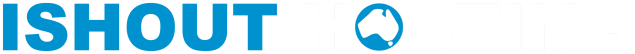Finding Your Nameserver Information
Nameservers should be provided in their account management section or in their welcome email. To use the nameservers, you would need to log in to your account where you registered your domain name, navigate to the DNS settings, and update the nameservers to the ones provided by iShout Hosting.
-
Log in to your iShout Hosting account: Go to the iShout Hosting website and log in to your account. Once you're logged in, you should be able to access the account management area.
-
Locate the services management section: Once you're in the account management area, you'll want to locate the section that deals with managing your service(s). This section is called Services.
-
Find the option to manage your services: Once you've located the Services section, click Manage. You'll want to find the option to view your domain information. This option is called Domain.
-
Viewing Domain nameserver information: Once you've found the Domain section, you'll be able to view the nameservers that the domain should be pointed to. Be sure to double-check your information before submitting the changes to your domain registrar.
-
Contact support: If you cannot find the nameserver information or you are having trouble updating it with your registrar, you can contact iShout Hosting support for assistance. They will be able to provide more detailed instructions specific to your account.
It's important to note that editing your domain contact information can take some time to propagate throughout the domain name system and changes may not be immediate. Also, it's important to keep your contact information up to date to avoid any issues with your domain name registration or to get notified if there are any issues with your domain.