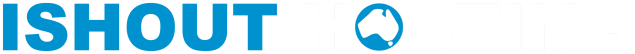Step-by-Step Guide to Implementing Secure Connections
SSL Certificates are used to encrypt the data sent between a website and its visitors. SSL certificates can be added to a website to ensure that sensitive information such as login credentials and credit card information, is transmitted securely and to establish trust between the website and its visitors. Here are the general steps to add or force SSL Certificates:
-
Purchase an SSL certificate: You can purchase an SSL certificate from the client area.
-
Install the certificate on your server: Once you have the certificate, we will auto-install it so there is no need to install it yourself.
- Update your website to use HTTPS: You can change the URLs in your website to use HTTPS and update any hard-coded links to use HTTPS instead of HTTP.
Add this code to the .htaccess file.
Important: Add this above any current rule.
To Force www Only
RewriteEngine On
RewriteCond %{SERVER_PORT} 80
RewriteRule ^(.*)$ https://www.yourwebsite.com/$1 [R,L]
To Force www and Naked Domain
RewriteEngine On
RewriteCond %{HTTP_HOST} ^yourwebsite\.com [NC]
RewriteCond %{SERVER_PORT} 80
RewriteRule ^(.*)$ https://www.yourwebite.com/$1 [R,L]
To Force Folder Only
RewriteEngine On
RewriteCond %{SERVER_PORT} 80
RewriteCond %{REQUEST_URI} folder
RewriteRule ^(.*)$ https://www.yourwebsite.com/directory/$1 [R,L]
Be sure you change the directory reference to the folder name.
Be sure to replace www.yourwebsite.com with your domain name.
Contact support: If you do have the technical know-how, you can contact iShout Hosting support for assistance.