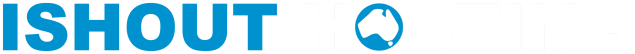Shared hosting is a popular option for website owners because of its affordability and ease of use. However, it also comes with its own set of security risks. In a shared hosting environment, multiple websites share the same server resources, which can make them vulnerable to attacks if one website is compromised. Therefore, it is essential to take steps to secure your shared hosting account. In this article, we will explore the best practices for securing your shared hosting account.
Are you concerned about the security of your shared hosting account? Do you want to protect your sensitive information and keep your website secure? If yes, then keep reading to learn some practical steps to secure your shared hosting account.
Choose a Secure Password
The first step in securing your shared hosting account is to choose a secure password. Your password should be unique and complex, with a combination of uppercase and lowercase letters, numbers, and special characters. Avoid using common words, phrases, or easily guessable information such as your name, birth date, or pet’s name. Furthermore, changing your password frequently, at least every three months is crucial.
Keep Your Software Up to Date
One of the most significant risks to a shared hosting environment is outdated software. Hackers often target vulnerabilities in outdated software to gain access to a server or website. Therefore, it is essential to keep your software up to date, including your content management system (CMS), plugins, and themes. Regularly check for updates and apply them as soon as they are available. Businesses can also choose to have their website fully managed by their hosting provider.
Use a Firewall
A firewall is a security tool that can help protect your shared hosting account from malicious traffic. It can prevent unauthorized access to your website, block unwanted traffic, and protect against brute-force attacks. You can install a firewall on your server or use a third-party service such as Cloudflare to protect your website.
Limit Access
Another way to secure your shared hosting account is to limit access to your account. Only provide access to people who need it, such as developers or content creators. Moreover, it is essential to create separate accounts with unique login credentials for each user, so you can track who made changes to your website.
Enable Two-Factor Authentication
Two-factor authentication (2FA) is an extra layer of security that requires users to provide two forms of identification to log in. It can prevent unauthorized access to your shared hosting account even if someone gains access to your password. Two-factor authentication can be enabled on most hosting platforms or with a third-party service such as Google Authenticator.
Regularly Back Up Your Website
Regularly backing up your website is essential in case of a security breach or data loss. With shared hosting, it is especially important to back up your website regularly, as a security issue on another website on the same server could affect your website as well. Ensure that your backups are stored in a secure location and that you test them periodically to ensure they are working correctly.
Conclusion
Securing your shared hosting account is crucial to protect your website from potential security risks. Choose a secure password, keep your software up to date, use a firewall, limit access, enable two-factor authentication, and regularly back up your website. By following these best practices, you can keep your shared hosting account secure and your website safe from cyberattacks. Remember, the security of your website is a continuous process, so make sure to stay vigilant and regularly review your security measures.