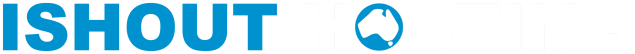Creating a website from scratch can be quite a daunting task, but with the availability of website builders, it’s now easier to create a professional-looking website without any coding knowledge. One of the most significant benefits of using a website builder is that it saves time and money. You don’t have to spend hours coding, designing or paying a professional developer to create a website for you. In this article, we will discuss how to install a website builder on your shared hosting account.
Creating a website can be a challenging task, but with a website builder, it’s now easier to create a professional-looking website without any coding knowledge.
What is a Website Builder?
A website builder is a tool that allows you to create a website without any coding knowledge. It’s an all-in-one solution that provides everything you need to design and publish your website online. Website builders offer a range of templates, themes, and design options that make it easy to create a website that looks professional and meets your specific needs.
Choosing a Website Builder
Before installing a website builder on your shared hosting account, you need to choose the right website builder for your needs. There are several website builders available, each with its unique features and benefits. Some of the most popular website builders include WordPress, Joomla, Magento and iShout Website Builder,
WordPress is a popular website builder that powers more than 40% of all websites on the internet. It’s an open-source platform that offers thousands of plugins and themes to customize your website.
Joomla is a popular content management system that offers a wide range of features for building websites.
Magento is an open-source e-commerce platform that helps businesses create robust online stores to boost sales and revenue.
iShout Website Builder feels like PowerPoint but with more muscle, elegance, and simplicity. Ready-made layout elements like text, buttons, photos, or icons to build any custom professional-looking website layout.
Installing a Website Builder on Your Shared Hosting Account
Once you’ve chosen a website builder that meets your needs, the next step is to install it on your shared hosting account. Most website builders offer a simple installation process that takes just a few minutes to complete. Here’s how to install a website builder on your shared hosting account:
Step 1: Log in to your cPanel account
The first step is to log in to your cPanel account. cPanel is a web-based control panel that allows you to manage your hosting account. You can access cPanel by typing your domain name followed by /cPanel in your web browser.
Step 2: Find the Softaculous Apps Installer
Once you’ve logged in to your cPanel account, navigate to the Softaculous Apps Installer. This tool allows you to install a wide range of software, including website builders, content management systems, and e-commerce platforms.
Step 3: Choose the Website Builder you want to install
Once you’ve found the Softaculous Apps Installer, select the website builder you want to install from the list of available applications. Click on the website builder’s icon to proceed to the installation page.
Step 4: Complete the installation process
Once you’re on the installation page, you’ll need to provide some basic information to complete the installation process. This information includes your website’s name, description, and admin username and password. Once you’ve provided this information, click on the install button to complete the installation process.
Installing a website builder on your shared hosting account is a straightforward process that requires no technical expertise. With a website builder, anyone can create a professional-looking website quickly and affordably. When selecting a website builder, consider your needs, budget, and technical expertise to choose the best option. By following the steps outlined in this article, you can install a website builder and create your website in no time.